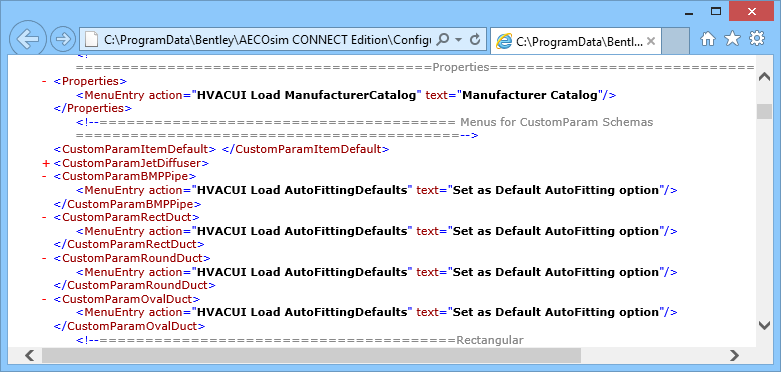Mechanical discipline Context Menus
Mechanical discipline provides context sensitive options depending upon which component is being placed or modified. Individual DataGroup System properties may determine the context for option menu invocation, but context is usually determined by all the properties in the active DataGroup schema.
Context menus are controlled by an XML file located in the active dataset folder named dialog. The ContextMenu.xml lists schema, option menu entry text, schema element (property name) , and action command strings. Customization instructions are provided in the comments at the beginning of this file.
The contents of ContextMenu.xml correlate with the DataGroup Instance Data panel.